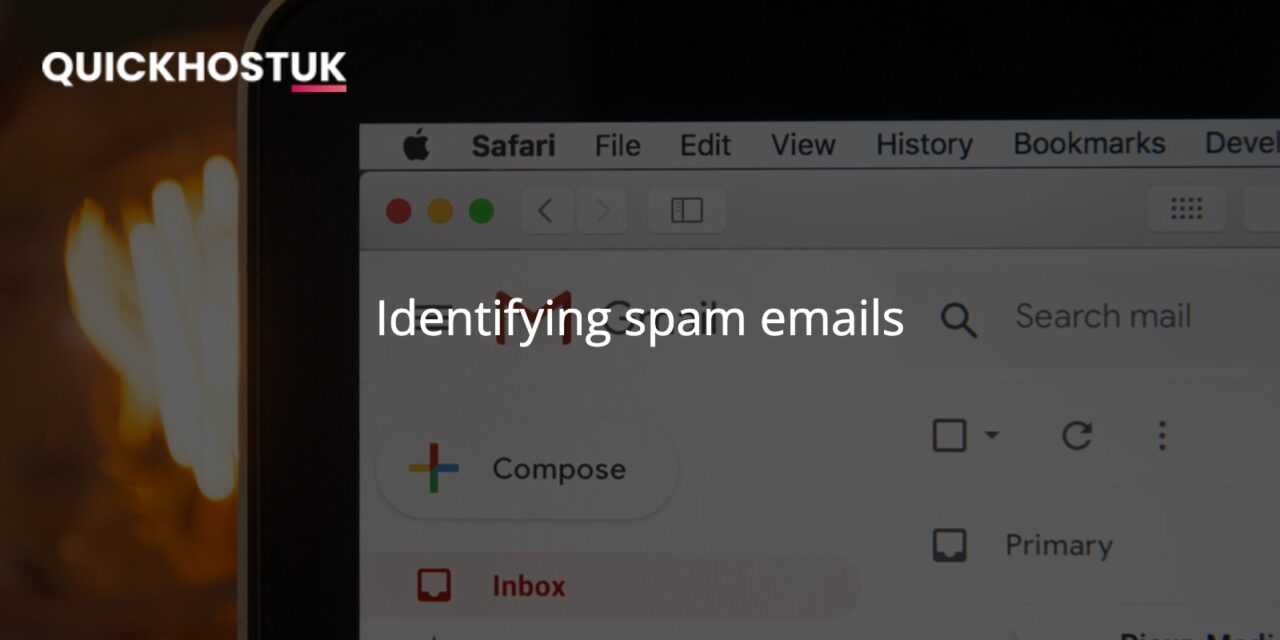How to identify spam emails
Spammers usually send emails pretending to be large companies where the variations in names are so subtle that it’s almost impossible to distinguish between a legitimate message and a scam.
The first and most important bit of advice would be to proceed with caution if you’re unsure. If you can’t verify the legitimacy and authenticity of the sender, don’t open any links or give out any information.
Even though the email may say it was sent by someone, senders can mask their actual email address with anything they wish. In spamming, this practice is commonly known as email spoofing.
There are steps you can take to find out who the email is actually from – and not just who it claims to be from.
Email Address
The first and easiest way is to expand the sender’s email address. Taking a look at the sender’s email address will reveal that what you thought was a Dyson email is actually from someone else. It is clearly not an official Dyson email account.

Email Headers
An email’s headers provide a detailed look at the email’s path from beginning to end.
You can view email headers with most email service providers. Depending on which email software you use, you will find this information in a different location.
An excellent guide is available here How to Get Email Headers that shows you how to locate email headers using some of the most popular email clients such as Thunderbird and Outlook.
You may find it confusing at first if you’ve never looked at an email header before. Knowing where to look and how to approach data makes this process much easier.
TIP: always read from the bottom up:
Received: by 1.2.3.4 with SMTP id b4csp622871lkx; Thu, 4 Nov 2021 07:05:32 -0700 (PDT)
Received: from educatalk.com (educatalk.com. [4.3.2.1]) by mx.google.com with ESMTP id c38si11930078ljr for <you@gmail.com>; Thu, 04 Nov 2021 07:05:31 -0700 (PDT)
Received: by t04.communicatorto.com (PowerMTA(TM) v3.5r15) id hgmkek0n83c9 for <you@gmail.com>; Thu, 04 Nov 2021 14:05:09 +0000 (envelope-from <blueridgecatering.net>)As we can see from the above example headers, the email originated from t04.communicatorto.com with IP 4.3.2.1
You can use an online lookup tool such as AbuseIPDB to find the IP owner and report the spam.